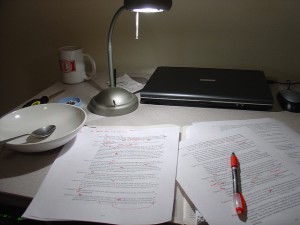7 Common Mistakes Graphic Designers Should Avoid
We’ve all had a time in our career where we made a mistake and chances are mistakes will still occur from time to time. As graphic designers, we see these mistakes more commonly than others and definitely have experienced some ourselves.
Here are some of the common mistakes you should avoid as a graphic designer:
- Failing to Communicate With the Client
Being in contact with your client is a simple way to make sure that your product still fits your client’s needs. This includes understanding the brief. If you don’t understand what the client wants before you even start brainstorming for ideas, then you can vary well have a final product nowhere near what the client wanted, forcing you to restart your project.
- Excess Amounts of Fonts
The key to most design projects is simplicity. Using too many font styles in one project can clutter your work, which can result to a confusing outcome. Sticking to the general rule of at most two fonts can help keep your project clean and simple.
- Not Proofreading
You can’t always rely on spellchecker to catch your grammatical errors. Correctly spelled words out of context are not detected as errors when using spellchecker.
Make sure to always check your work two maybe three times or have someone else proofread it for you. A helpful tip would be to wait about an hour before proofreading your work, this will help you catch mistakes you might not find if reading it when the content is fresh in your mind.
- Plagiarizing
We all have times where we draw a blank and sometimes can’t seem to brainstorm any good ideas. This does not mean we should resort to plagiarism. Using other people’s work as an example is perfectly fine, however, using other people’s work and changing a few things here and there is not. There are more than enough ways to get your ideas flowing, avoid plagiarism at all costs.
For help on getting your creative juices flowing, check out these apps.
- Avoiding Software Shortcuts
Simply put, use as many shortcuts as possible, regardless of the software. Using shortcuts does nothing but help you save valuable time when working. Shortcuts used wherever possible can accumulate to hours saved from beginning to the end of a project.
If you don’t know any shortcuts, simply research it so you can use them for future projects as well. Here are some basic Photoshop shortcuts you should know.
- Getting In Over Your Head
I’ve definitely made this mistake before, I’m sure we all have at some point. Make sure you have all the skills necessary to complete a project before agreeing to it. It would be very unprofessional if you accept a project and end up not knowing how to do a certain task and have to tell your client that.
- Avoiding Constructive Criticism
The purpose of constructive criticism is to give you an idea of what might make your project more successful from someone else’s opinion. However, sometimes this is taken in an offensive manner or avoided completely. The more ideas and opinions you have from others the more likely it will open your own eyes to improvements you might have missed or overlooked.
<< Back to Blog